After doing a Google search on classroom timers I finally found a winner. I really like the MegaTimer from Kagan. It is large enough to see from across the room and it has large buttons that are clearly marked.
I use the countdown timer a lot. On my lesson plans I put the time of how long I want to spend on each activity. I set the timer before we begin each activity. I turn the clock so we can't see it counting down. Otherwise some students would sit there the entire time watching it count down and then they want to announce how much time is left or do the final 10 second countdown. The count down clock will beep once when it's at the 80% mark. The beep is not too obnoxious, but it is loud enough to hear. As you can see in the picture above the stop button is nice and big.
There are some other features that I haven't used yet:
1. Team selector: works just like the student selector. You can program how many teams you want to have.
2. Random: This can be used in different ways. You can use it like using dice, spinner, random numbers to create math equations, etc. You can program it to the number you want to use. The max number is 9,999.
3. Stop Watch: works like any standard stop watch
4. Alarm clock: you could set the ending time of the class
I purchased mine directly from the company's website:
http://www.kaganonline.com/catalog/JMT/
I also purchased the AC adapter (doesn't come with it). The clock can run on batteries. It takes 6 double A batteries. I don't know how long it last on batteries since I use the AC adapter.
I really love this timer and it really has helped me to stay on track so I can get to everything on the lesson. I am also no longer late getting my classes lined up and ready to leave.

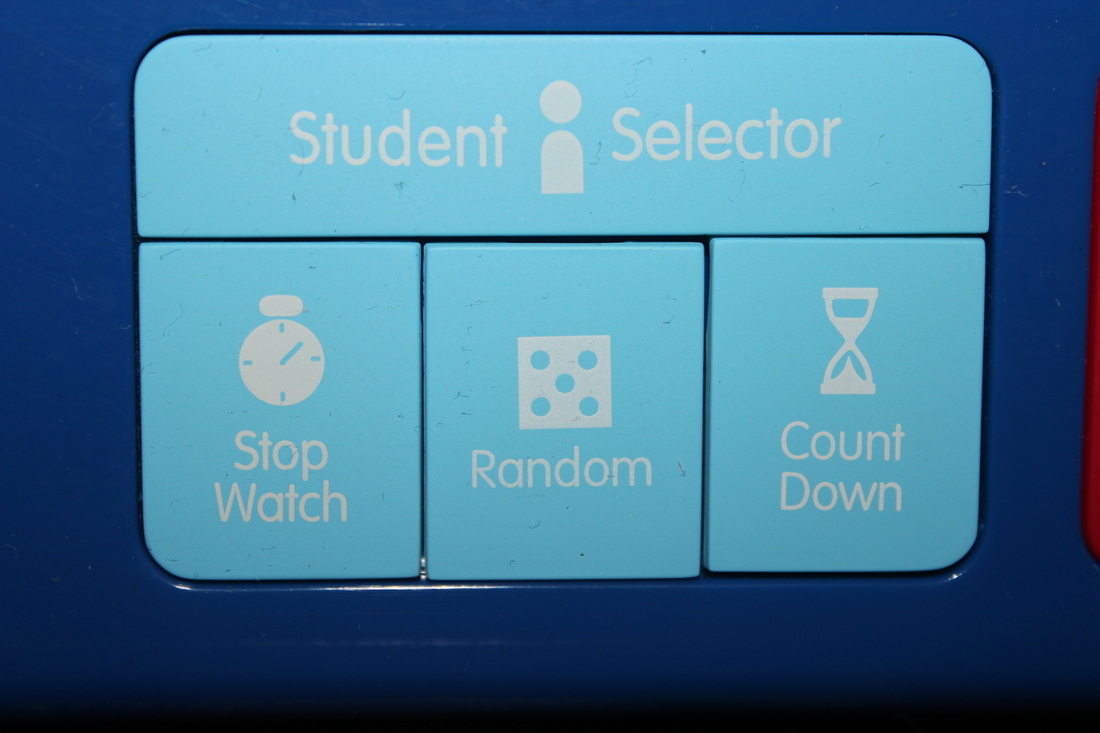















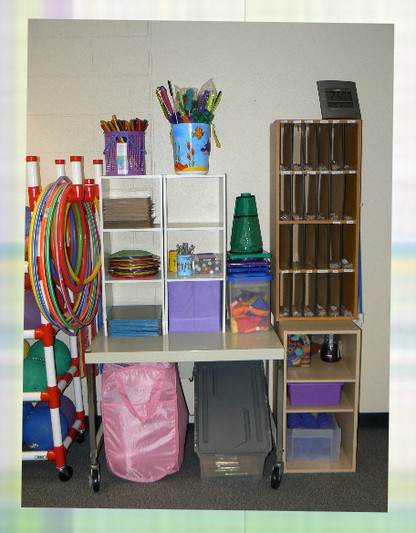
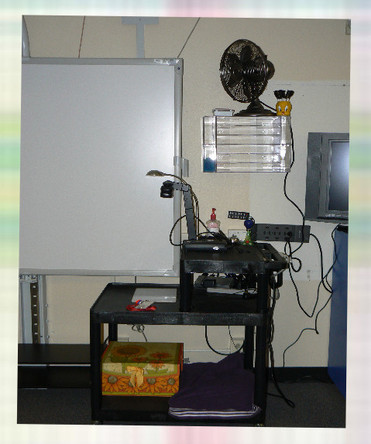


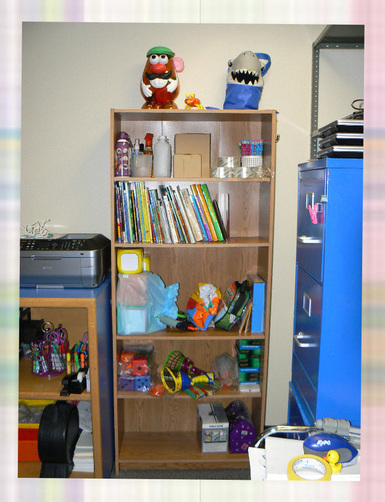


 RSS Feed
RSS Feed

